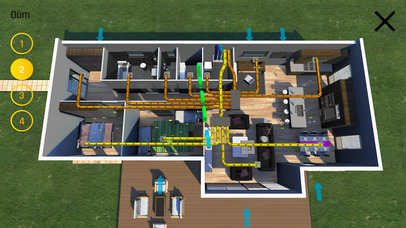Jablotron Living Technology app for iPhone and iPad
Developer: JABLOTRON ALARMS a.s.
First release : 08 Feb 2017
App size: 205.62 Mb
Mobilní aplikace JABLOTRON LIVING TECHNOLOGY Vás pomocí 3D technologie detailně seznámí s rekuperaci Futura a to i v reálné velikosti u Vás doma.
Moderní nízkoenergetické a pasivní domy se bez řízeného větrání neobejdou a rekuperační jednotky jsou proto již standardním vybavením novostaveb.
Představujeme Vám novinku pro větrání rodinných domů - rekuperační jednotku Futura.
- Bezkonkurenčně nejnižší spotřeba i v mrazech
- Opravdový vnitřní komfort bez přesoušení
- Rozsáhlá základní výbava
- Autonomní chod a Jednoduché ovládání
- Provázanost s ostatními produkty Jablotron
Vyzkoušejte Futuru v rozšířené realitě!
Futuru si můžete prohlédnout v aplikaci jako 3D model nebo v Rozšířené realitě (AR – Augmented Reality) pomocí markeru, kterým je dokument (Návod k aplikaci). Tento dokument naleznete v sekci – Informace, stačí pak pouze dokument vytisknout.
Ideální podmínky pro využití AR je nepomačkaný marker a dobré světlo. Marker můžete položit na stůl, nebo umístit na zeď.
Po levé straně displeje jsou body s různými stavy Futury (režim Futura), a různými stavy ventilace (režim Dům).
-------
Using 3D technology, JABLOTRON LIVING TECHNOLOGY mobile applications will acquaint you with Futura recovery, even scaled to the real size of your home.
Modern low-energy and passive houses without controlled ventilation cannot do and heat recovery units are therefore already standard equipment in new buildings.
We introduce news to the ventilation of houses - Futura recovery unit.
- Unrivaled lowest consumption even in frost periods.
- Real indoor comfort without excessive drying.
- Extensive basic equipment
- Autonomous operation and easy control
- Compatibility with other Jablotron products
Try Futura augmented reality!
Futura can be viewed as a 3D model or augmented reality (AR - Augmented Reality) using a marker, which is a document (Application Instructions). This document can be found in the section - Information, then simply print the document.
Ideal conditions for using the AR marker is uncurled and good light. The marker can lay on the table or be placed on a wall.
On the left side of the display there are points with different states of Futura (Futura mode), and various ventilation conditions (House mode).